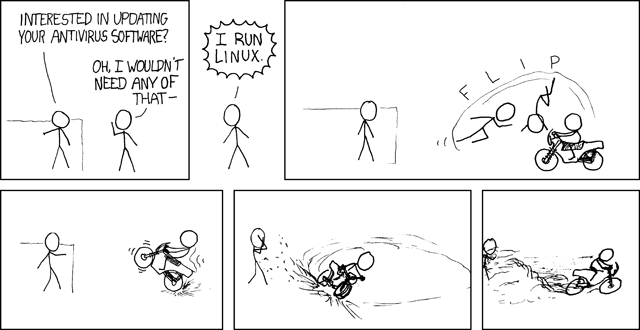cancel2 2022
Canceled
How to Make Windows 8 Look and Feel Like Windows 7
Avram Piltch - Laptop Mag
If you have a PC with Windows 8 but miss Windows 7, there's no need to downgrade. Following a few simple steps, you can make Microsoft's current operating system look and feel almost identical to its predecessor. Here's how to bring back the Start menu and the attractive aero glass theme how to hide other Windows 8 elements like the Charms menu.
Getting tired of Windows 8 and its tiles' reign of terror? Laptop Mag's Avram Piltch shows you how to get the Windows 7 you know and love back—without ever downgrading.
Read More: http://gizmodo.com/5992807/how-to-make-windows-8-look-and-feel-like-windows-7
Avram Piltch - Laptop Mag
If you have a PC with Windows 8 but miss Windows 7, there's no need to downgrade. Following a few simple steps, you can make Microsoft's current operating system look and feel almost identical to its predecessor. Here's how to bring back the Start menu and the attractive aero glass theme how to hide other Windows 8 elements like the Charms menu.
Getting tired of Windows 8 and its tiles' reign of terror? Laptop Mag's Avram Piltch shows you how to get the Windows 7 you know and love back—without ever downgrading.
Read More: http://gizmodo.com/5992807/how-to-make-windows-8-look-and-feel-like-windows-7